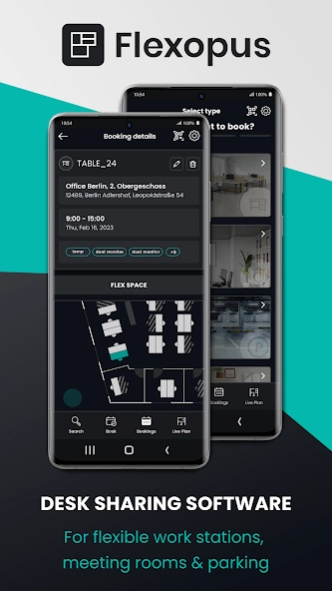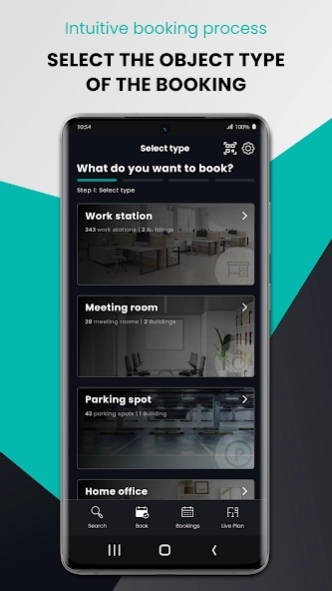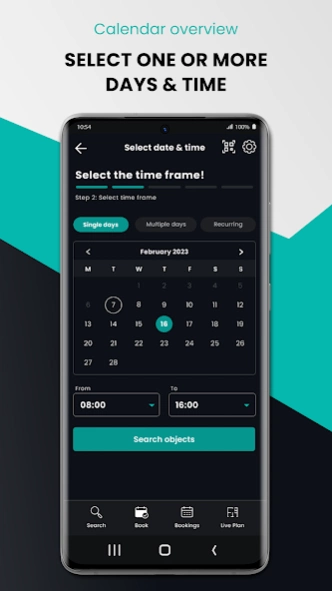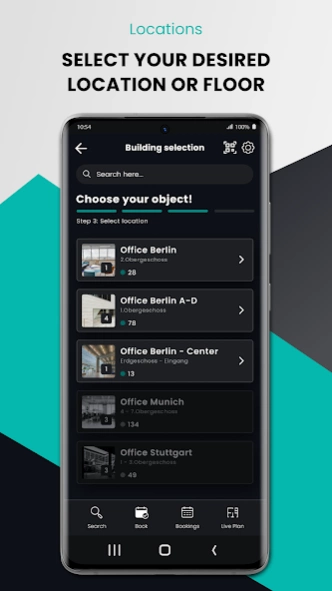Flexopus - Desk Sharing 2.28.5
Free Version
Publisher Description
Flexopus - Desk Sharing - Desk sharing software to create reservation in your office within a few seconds.
An easy to use desk sharing software to create reservation in your office within a few seconds. An ideal solution to manage spaces in a flex office or hybrid office. Book your work stations, meeting rooms or parking spaces for the next working days. See your reservations in a list view or calendar view, find available object on the interactive office plans and manage your reservations in one place. Find your favourite coworkers and create a reservation next to them.
Use the mobile or desktop app to choose when and where they want to work, hold meetings or park their vehicle. With Flexopus, agile working becomes part of everyday life.
Flexopus is a B2B software .This application is mainly provided for the employees of a client organisation. The usage of the application requires a Flexopus Cloud subscription.
For Companies:
Visit our website and book a demo call, if you would like to get more information about Flexopus. Book a demo call! https://flexopus.com
About Flexopus - Desk Sharing
Flexopus - Desk Sharing is a free app for Android published in the Office Suites & Tools list of apps, part of Business.
The company that develops Flexopus - Desk Sharing is Flexopus GmbH. The latest version released by its developer is 2.28.5.
To install Flexopus - Desk Sharing on your Android device, just click the green Continue To App button above to start the installation process. The app is listed on our website since 2024-04-25 and was downloaded 0 times. We have already checked if the download link is safe, however for your own protection we recommend that you scan the downloaded app with your antivirus. Your antivirus may detect the Flexopus - Desk Sharing as malware as malware if the download link to com.flexopus is broken.
How to install Flexopus - Desk Sharing on your Android device:
- Click on the Continue To App button on our website. This will redirect you to Google Play.
- Once the Flexopus - Desk Sharing is shown in the Google Play listing of your Android device, you can start its download and installation. Tap on the Install button located below the search bar and to the right of the app icon.
- A pop-up window with the permissions required by Flexopus - Desk Sharing will be shown. Click on Accept to continue the process.
- Flexopus - Desk Sharing will be downloaded onto your device, displaying a progress. Once the download completes, the installation will start and you'll get a notification after the installation is finished.